
This is a sponsored post on behalf of Family Link from Google and the Mom it Forward Influencer Network, however, as always I only share products/services we use in our home.
With technology constantly evolving, and used more and more in our daily lives, our children are been exposed to it, even before their school years begin.
This past Christmas Gradie got her own Android based tablet that was just for her. With all the scary stories you hear of children online and what can go wrong, we are determined to teach her smart ways to use her tablet.

However, we are also well aware that a 5 year old doesn’t possess the ability to always know what is kid appropriate while browsing, choosing apps and games, etc.
This is where we did our research and found Family Link from Google. Family Link is a tool that helps parents manage the kinds of content their children access and the amount of time spent on their devices. We think this is really helpful, whether you have an elementary school child, a tween or teen.
I really love all the features that Family Link offers our family, especially that my wife and I are able to set up content controls for Gradie. With Family Link parents can remotely approve or decline apps their kids want to download from the Google Play Store.
If your little kids are anything like mine they LOVE YouTube Kids. While I am glad that they created this child version of YouTube – I am not always convinced that what shows up on it is 5 year old appropriate – BUT you can also control what they’re able to view here;

With Family Link from Google you are able to track exactly what your child does on their device by viewing activity reports and if you are concerned with how much time he/she is spending on their device you can set up daily limits, the same for each day or change it up for during the week versus the weekend. There is also the ability to set up a device bedtime, which prevents them from staying up way past bedtime online.
If all else fails and your child is not doing as told you have the ability to fully lock up their device entirely and unlock it again when they’ve earned it back.
Our family absolutely cannot recommend Family Link from Google enough – it has been a game changer in how we have set up ground rules for Gradie’s time spent online, playing games, watching videos etc.
Be sure to head over to the Family Link website TODAY to learn even more and then head to the play store to download the app on your and your kids devices – you won’t be disappointed!!
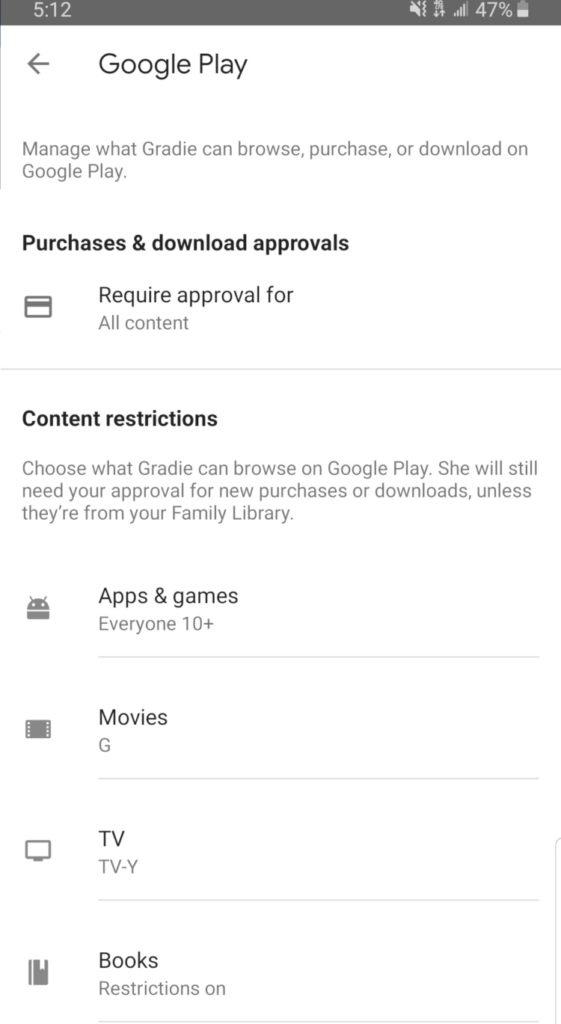
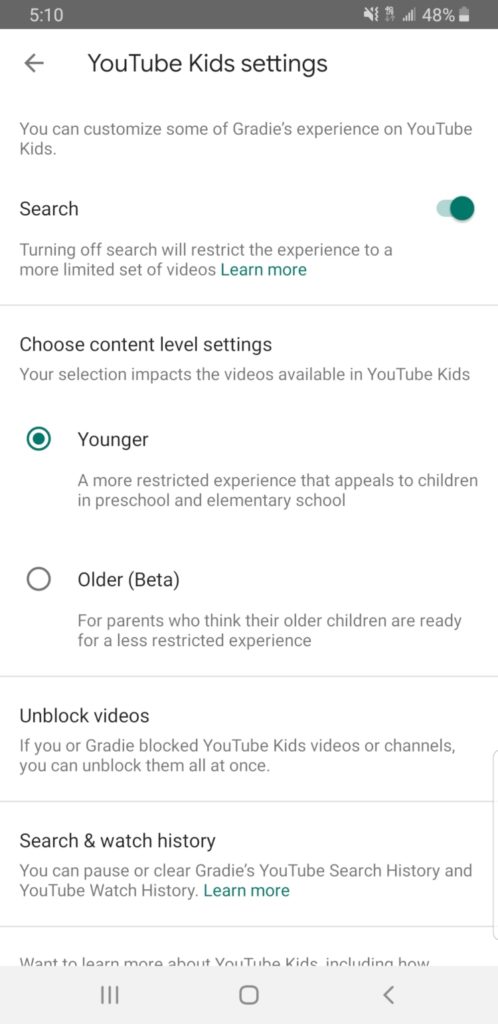
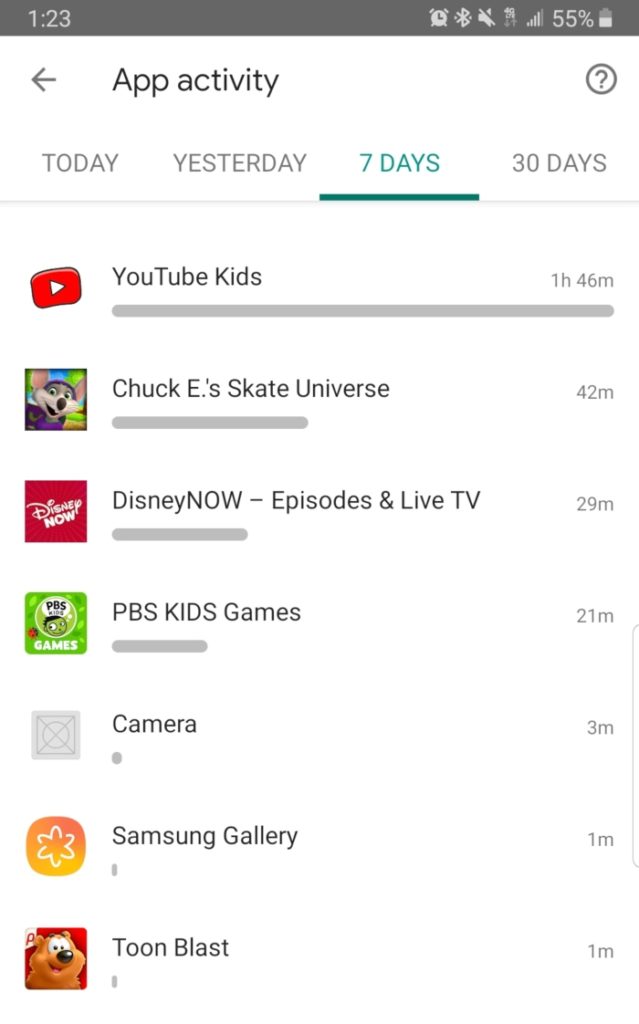
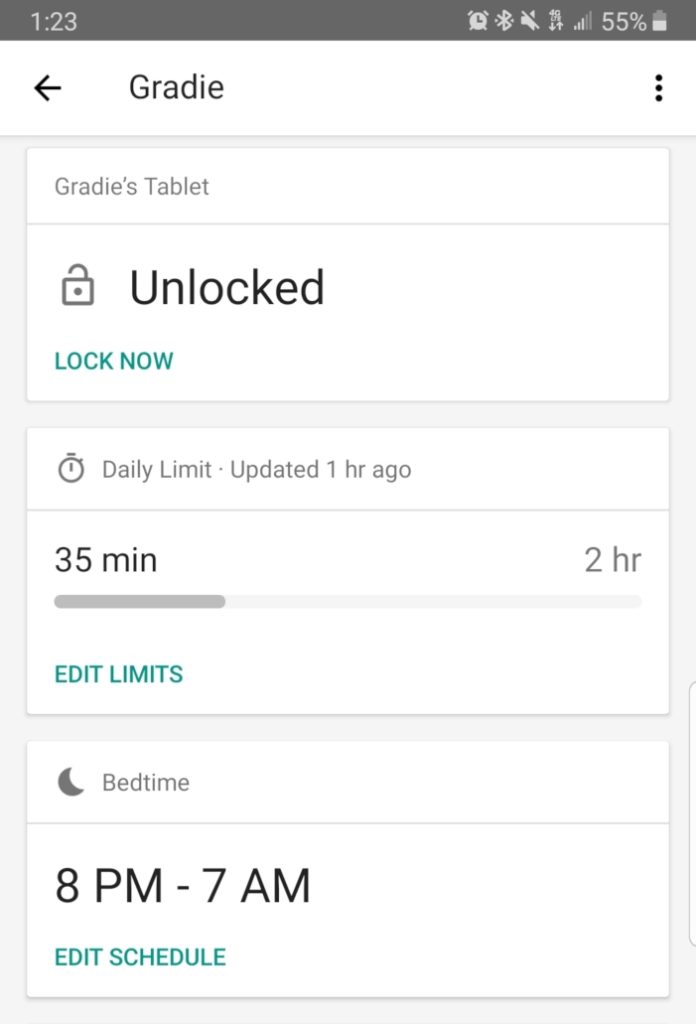
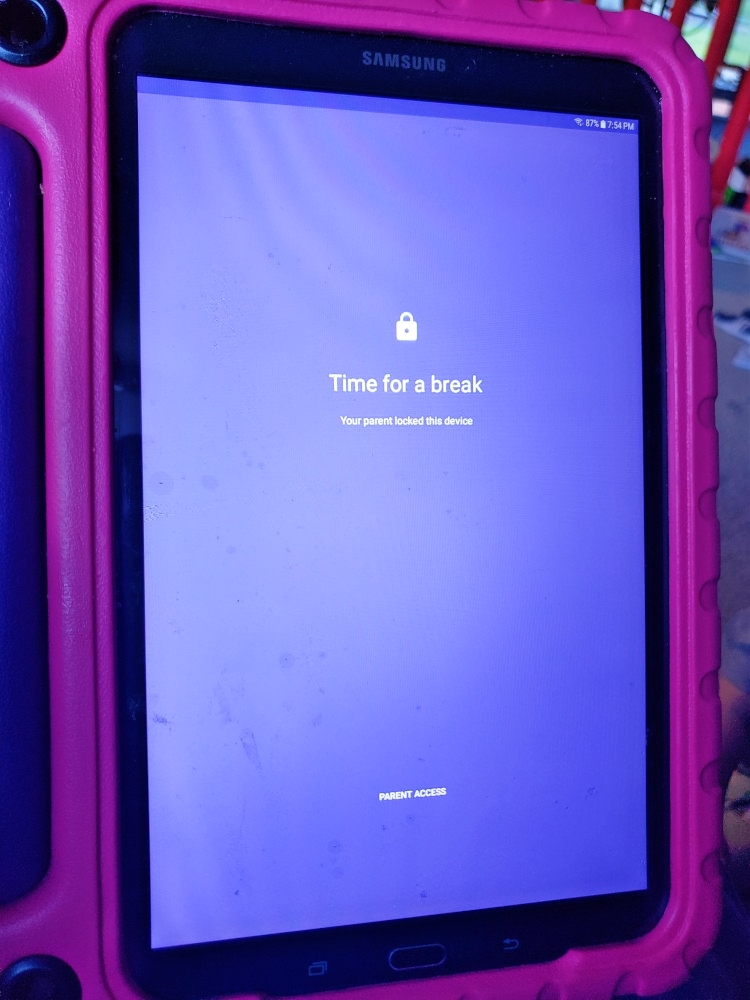




My kids are all grown but this would be great for my grandkids
be sure to share it with their parents!!
I think it is great that you can monitor what your kids are watching. Like you said, you should not fully trust Youtube Kids.
rather safe than sorry – that’s for sure!
This is great
Be sure to check it out!!
I don’t know how to even begin getting my son into tech
Google Family Link is a great place to start!!
This is good to know. My grandson will be wanting to get into tech when he gets a little older so this is a useful post!
be sure to check it out and share with his parents!!
It is very important to monitor your children’s use of the internet.
couldn’t agree more!!!
Very informative mom info. I will be sharing this.
thanks! hope it helps you and your family out!
This is a great idea!
helping keep our kids safer on the internet!!
I like this. Electronics make my kids crazy.
this will be a great way to put limits in place!
This tool sounds very useful. Thanks for sharing!
be sure to check it out – it is so easy to use!!